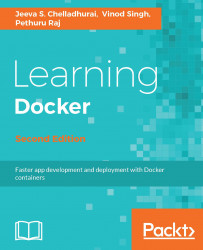In this section, we will take you through a journey in which we will show you how TDD is done using stubs and how Docker can come in handy when developing software in the deployment equivalent system. For this purpose, we take a web application use case that has a feature to track the visit count of each of its users. For this example, we use Python as the implementation language and redis as the key-value pair database to store the users hit count. Besides, to showcase the testing capability of Docker, we limit our implementation to just two functions—hit and getHit.
All the examples in this chapter use Python 3 as the runtime environment. The Ubuntu 16.04 installation comes with Python 3 by default. If you don't have Python 3 installed on your system, refer to the respective manual to install Python 3.
As per the TDD practice, we start by adding unit test cases for the...