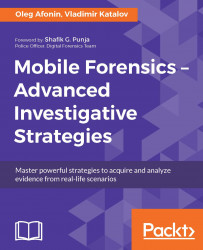Unlike personal computers that basically present a single source of information (the device itself consisting of hard drive(s) and volatile memory), mobile forensics deals with multiple data sources. Depending on the sources that are available, investigators may use one or the other tool to acquire information.
If you have access to the mobile device, you can attempt to perform physical or logical acquisition. Depending on the device itself (hardware) and the operating system it is running, this may or may not be possible. However, physical acquisition still counts as the most complete and up-to-date source of evidence among all available.
Generally speaking, physical acquisition is available for most Android smartphones and tablets, older Apple hardware (iPhones up to iPhone 4, the original iPad, iPad mini, and so on), and recent Apple hardware with a known passcode. As a rule, Apple devices can only be physically acquired if jailbroken. Since a jailbreak obtains superuser privileges by exploiting a vulnerability in iOS, and Apple actively fixes such vulnerabilities, physical acquisition of iOS devices remains iffy. A physical acquisition technique has been recently developed for some Windows phone devices using Cellebrite Universal Forensic Extraction Device (UFED).
Physical acquisition is also available for 64-bit Apple hardware (iPhone 5S and newer, iPad mini 2, and so on). It is worth noting that physical acquisition of 64-bit devices is even more restrictive compared to the older 32-bit hardware, as it requires not only jailbreaking the device and unlocking it with a passcode, but also removing the said passcode from the security settings. Interestingly, according to Apple, even Apple itself cannot extract information from 64-bit iOS devices running iOS 8 and newer, even if they are served a court order.
Physical acquisition is available on a limited number of BlackBerry smartphones running BlackBerry OS 7 and earlier. For BlackBerry smartphones, physical acquisition is available for unlocked BlackBerry 7 and lower devices, where supported, using Cellebrite UFED Touch/4PC through the bootloader method. For BlackBerry 10 devices where device encryption is not enabled, a chip-off can successfully acquire the device memory by parsing the physical dump using Cellebrite UFED.
Note
You can learn more about the aforementioned method here: BlackBerry Forensics - Physical Extraction and Decoding from BlackBerry Devices (Cellebrite)-http://www.cellebrite.com/Pages/blackberry-forensics-physical-extraction-and-decoding-from-blackberry-devices.
Notably, the user's personal computer can help in acquiring mobile evidence. The PC may contain the phone's offline data backups (such as those produced by Apple iTunes) that contain most of the information stored in the phone and available (or unavailable) during physical acquisition.
Lockdown records are created when an iOS device is physically connected to the computer and authorized through iTunes. Lockdown records may be used to gain access to an iOS device without entering the passcode. In addition, the computer may contain binary authentication tokens that can be used to access respective cloud accounts linked to a user's mobile devices.
Many smartphones and tablets, especially those produced by Apple, offer the ability to back up information into an online cloud. Apple smartphones, for example, will automatically back up their content to Apple iCloud every time they are connected to a charger within the reach of a known Wi-Fi network. Windows phone devices exhibit similar behavior. Google, while not featuring full cloud backups like Apple or Microsoft, collects and retains even more information through Google Mobile Services (GMS). This information can also be pulled from the cloud.
Since cloud backups are transparent, non-intrusive, and require no user interaction, they are left enabled by default by many smartphone users, which makes it possible for an investigator to either acquire the content of the cloud storage or request it from the respective company with a court order.
In order to successfully access the phone's cloud storage, one needs to know the user's authentication credentials (login and password). It may be possible to access iCloud by using binary authentication tokens extracted from the user's computer.
With manufacturers quickly advancing in their security implementations, cloud forensics is quickly gaining importance and recognition among digital forensic specialists.