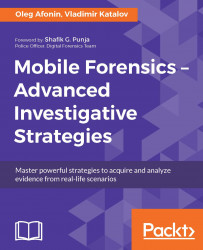At the time of writing, there is only one tool on the market that can perform the complete over-the-air acquisition of iOS devices, including accounts upgraded to iCloud Drive. Elcomsoft Phone Breaker (previously Elcomsoft Phone Password Breaker) was the first and remains the only third-party forensic tool that can retrieve and decrypt backups stored in iCloud and download files stored in the subject's iCloud Drive with or without the original Apple ID and password. Notably, Apple does not provide means for downloading iCloud information to a PC, so Elcomsoft Phone Breaker remains the only tool available for that purpose.
In order to be able to access the backup, you will need to supply a valid authentication credential to the Apple iCloud server. Until recently, the only way to authenticate when downloading from the cloud was via login (the user's Apple ID) and password. However, it was recently discovered that under certain conditions...