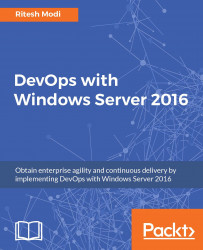Visual Studio Team Services (VSTS) provides Software Configuration Management and control services for source code. It has two types of repositories and teams can select them based on their needs:
- Team Foundation Version Control (TFVC)
- Git
TFVC is the traditional Centralized Source Code Management System, whereas Git is a relatively new distributed Source Code Management System. Git is the default repository in VSTS when creating a new repository. There was already an introduction to both Git and TFVC in Chapter 2, DevOps Tools and Technologies, and readers are advised to read it for a better understanding.
The main differences between TFVC and Git are shown in Table 1:
|
Type |
Git |
TFVC |
|
Branching |
Advance branching is possible through Git. Very fast to create branches. Does not copy files to create new branches. Supports branches on developer's local machine |
Supports basic branching techniques. Copies files to create new branches. Creating branches is a time-consuming... |