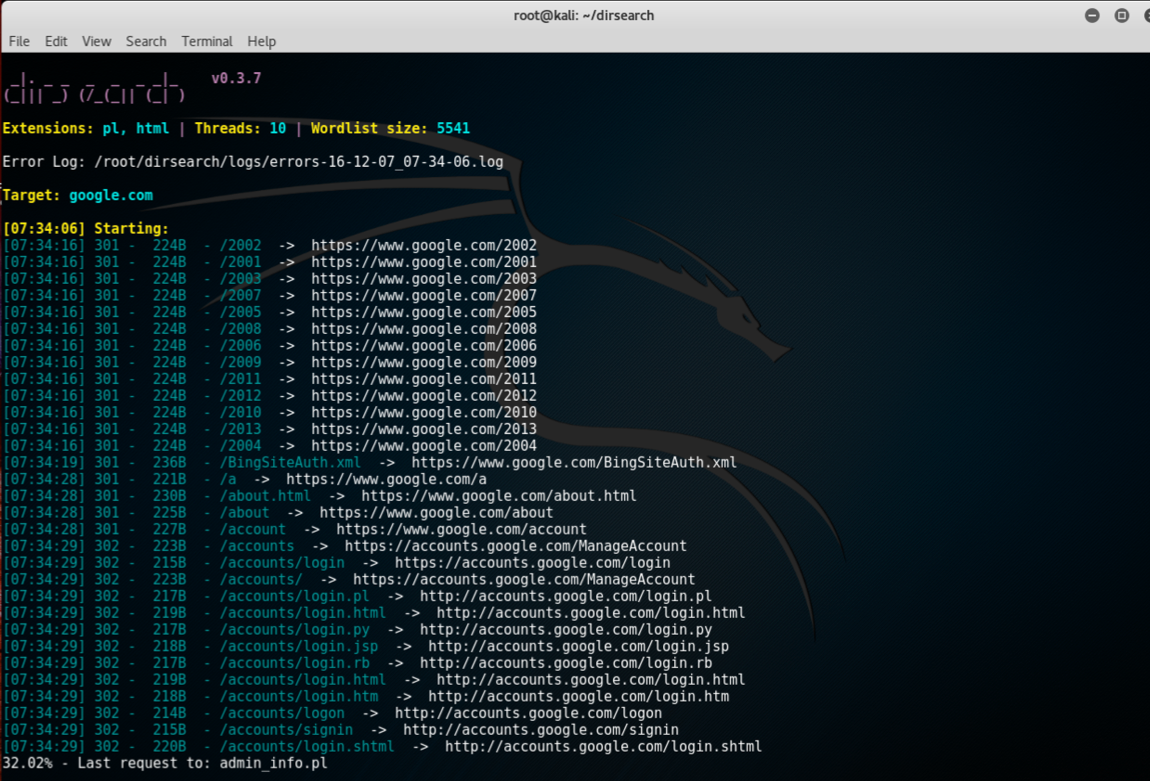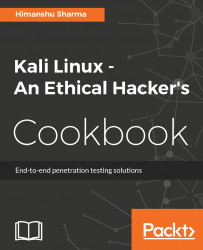These tools you will install are open source available on GitHub. They are much faster and contain collections of different tweaks that people have included over a period of time during their own pentesting experience.
Here is a list of some tools that you will need before we dive deeper into penetration testing. Not to worry, you will be learning their usage with some real-life examples in the next few chapters. However, if you still wish to learn basics in an early stage it can simply be done with simple commands:
toolname -helptoolname -h
Some of the tools are listed in the following sections.
Dnscan is a Python tool that uses a wordlist to resolve valid subdomains. To learn about Dnscan follow the given steps:
- We will use a simple command to clone the git repository:
git clone https://github.com/rbsec/dnscan.gitThe following screenshot shows the preceding command:
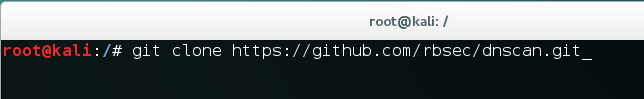
- You can also download and save it from https://github.com/rbsec/dnscan.
- Next we browse into the directory where we downloaded Dnscan.
- Run Dnscan by using the following command:
./dnscan.py -hThe following screenshot shows the output for the preceding command:
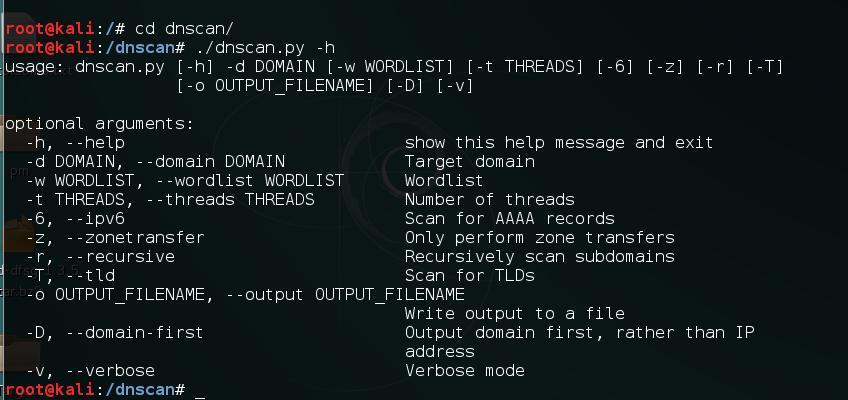
Next we will install subbrute. It is amazingly fast and provides an extra layer of anonymity as it uses public resolvers to brute force the subdomains:
- The command here is again simple:
git clone https://github.com/TheRook/subbrute.gitThe following screenshot shows the preceding command:
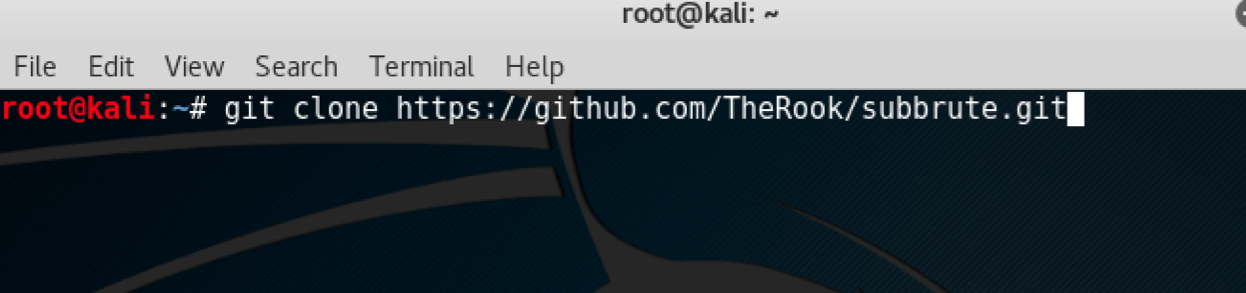
- Or you can download and save it from https://github.com/TheRook/subbrute.
- Once the installation is complete we will need a wordlist for it to run for which we can download dnspop's list. This list can be used in the previous recipe too: https://github.com/bitquark/dnspop/tree/master/results.
- Once both are set up we browse into the subbrute's directory and run it using the following command:
./subbrute.py- To run it against a domain with our wordlist we use the following command:
./subbrute.py -s /path/to/wordlist hostname.comOur next tool in the line is dirsearch. As the name suggests it is a simple command-line tool that can be used to brute force the directories. It is much faster than the traditional DIRB:
- The command to install is:
git clone https://github.com/maurosoria/dirsearch.git- Or you can download and save it from https://github.com/maurosoria/dirsearch. The following screenshot shows the preceding command:
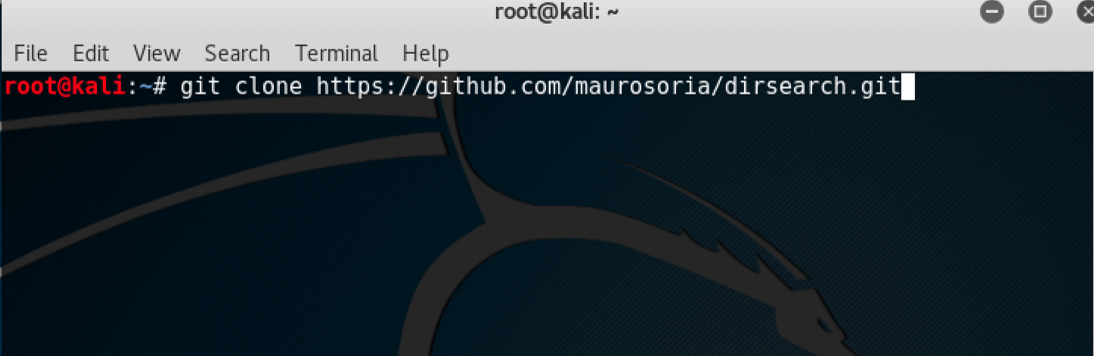
- Once the cloning is complete browse to the directory and run the tool by using the following:
./dirsearch.py -u hostname.com -e aspx,phpThe following screenshot shows the output for the preceding command: