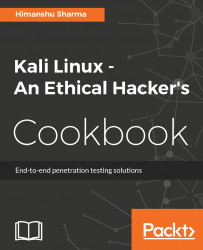MagicTree is a data management and reporting tool similar to Dradis. It is preinstalled on Linux and it organizes everything using a tree and node structure. It also allows us to execute commands and export the results as a report. In this recipe, we will look at some of the things we can do using MagicTree to ease our pentesting task.
Following is the recipe for using MagicTree:
- We can run it from the
Applicationmenu. - We accept the terms and the application will open up:

- Next, we create a new node by going to
Node|AutoCreate:

- In the box that opens, we type the IP address of the host we want to be added.
- Once the node is added, it will appear in the left-hand side pane:

- To run a scan on a host, we go to the
Table View; at the bottom, we will see an input box titledCommand:

- We will run an Nmap scan on the host we just added.
- MagicTree allows you to query the data and send it to the shell. We click on the
Q*button, and it will automatically select the hosts for us...