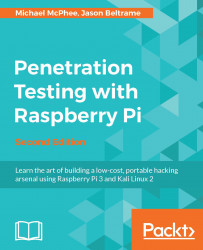In this chapter, we'll take a look at the hardware and software options available to us to build a low cost, small footprint, yet powerful penetration testing platform. We will go into some of the considerations we weighed, as well as why we chose the Raspberry Pi 3 as our hardware platform and the Kali Linux as the software distribution to build our penetration testing platform.
We will go through the steps of getting the hardware setup and the software installed so that we'll have a fully functional Raspberry Pi 3 with Kali Linux 2.0 running on it.
Most people get the operating system installed and immediately start playing around with the tools; however, we recommend not doing that. Many of the problems people experience can easily be corrected by following the setup and best practices covered in this chapter. These best practices include both pre-installation and post-installation modifications. We will go into some of the best practice tasks to be completed before we jump into the swing of things.
This chapter covers the following topics:
Hardware options and why the Pi
Software option and why Kali
Purchasing a Raspberry Pi
Assembling a Raspberry Pi
Installing Kali Linux
Combining Kali Linux and Raspberry Pi
Cloning the Raspberry Pi SD card
Avoiding common problems