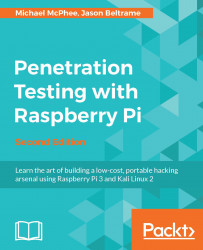The Kali Linux ARM image we covered in Chapter 1, Choosing a Pen Test Platform, has already been optimized for a Raspberry Pi 2 or 3. We found however that it is recommended to perform a few additional steps to ensure we are using Kali Linux in the most stable mode to avoid crashing the Raspberry Pi. The steps are as follows:
We first recommended performing the OS updates as described in detail in Chapter 1, Choosing a Pen Test Platform. We won't repeat the steps here, so if we have not updated our OS, please go back to Chapter 1, Choosing a Pen Test Platform and follow the instructions.
The next step we should perform is to properly identify our Raspberry Pi. The Kali Linux image ships with a generic hostname. To change the hostname, we'll use the Linux editor of our choice (seriously, any one will do; even if we are a fan of nano - this is a judgement-free zone) to edit
/etc/hostname. The only thing in this file should be our hostname. We can see in our example...