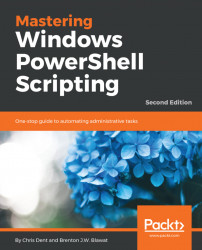Support for each of the *-Item commands varies from one provider to another. The filesystem provider supports all of the commands, while the Registry provider supports a smaller number.
The Test-Path command may be used to test the existence of a specific item under a drive:
Test-Path HKLM:\Software\PublisherTest-path distinguishes between item types with the PathType parameter. The terms container and leaf are used across providers to broadly classify items.
When working with the filesystem, a container is a directory (or folder) and a leaf is a file. In the registry, a key is a container and there are no leaves. In the certificate provider, a store or store location is a container and a certificate is a leaf.
The following commands test for items of differing types:
Test-Path C:\Windows -PathType Container
Test-Path C:\Windows\System32\cmd.exe -PathType LeafThe Test-Path command is often used in an if statement prior to creating a file or directory:
if (-not (Test-Path...