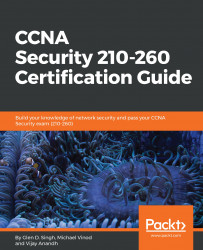An attack is the process of attempting to steal data, destroy data, gain unauthorized access to a device, or even shut down/disable a system, preventing legitimate users from accessing the resources. An attack can be local, where a malicious user has physical access to the system and either executes a malicious payload or is attempting to gain access into the device. A remote attack requires the malicious user to send a payload over a network connection to the victim device in the hope that the attack would be successful and it would either gain control of the victim device or cause service interruptions (denial of service).
Attacks are mainly distinguished as either:
- Passive attacks
- Active attacks