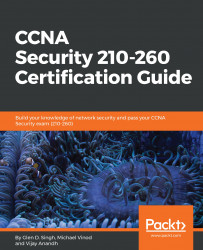Overview of this book
With CCNA Security certification, a network professional can demonstrate the skills required to develop security infrastructure, recognize threats and vulnerabilities to networks, and mitigate security threats. The CCNA Security 210-260 Certification Guide will help you grasp the fundamentals of network security and prepare you for the Cisco CCNA Security Certification exam.
You’ll begin by getting a grip on the fundamentals of network security and exploring the different tools available. Then, you’ll see how to securely manage your network devices by implementing the AAA framework and configuring different management plane protocols.
Next, you’ll learn about security on the data link layer by implementing various security toolkits. You’ll be introduced to various firewall technologies and will understand how to configure a zone-based firewall on a Cisco IOS device. You’ll configure a site-to-site VPN on a Cisco device and get familiar with different types of VPNs and configurations. Finally, you’ll delve into the concepts of IPS and endpoint security to secure your organization’s network infrastructure.
By the end of this book, you’ll be ready to take the CCNA Security Exam (210-260).