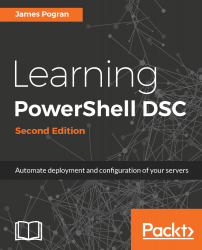"Success is not final, failure is not fatal: it is the courage to continue that counts."
- Winston S. Churchill
- Winston S. Churchill
Throughout the first two chapters, we covered the foundations of configuration management and how DSC works using them. We delved inside the innards of DSC, covering the inner architecture and how the various pieces work together to maintain the state of your environment. By this point, you should have a solid understanding of the what and the why, and now we start understanding the how. We will address the core interface or API you will use with DSC: the DSC configuration script.
In this chapter, we will cover the following topics:
- Defining a DSC configuration script file
- Defining a DSC configuration data file
- Creating reusable DSC configurations
- Debugging and troubleshooting configuration script files