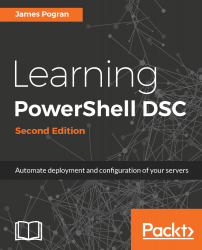"Now this is not the end. It is not even the beginning of the end. But it is, perhaps, the end of the beginning."
- Winston Churchill
- Winston Churchill
Here we are at the end of our story, and you might be wondering what there is left to cover. We've gone over all there is to go over in an introductory book, except how to handle certain situations in the real world. In our testing environments, we've had known quantities and clear requirements. We were able to use the latest software and, therefore, had an easy time using DSC. However, the real world is messy and filled with complex and conflicting requirements, old legacy software, and inflexible deployment processes. How does DSC fit into situations like this?
In this chapter, we will cover the following topics:
- Real-life DSC usage
- Setting up a common installation base
- Installing the software
- Configuration...