To list the kernel modules, you can use the modules plugin. This plugin relies on walking the doubly linked list of metadata structures (KLDR_DATA_TABLE_ENTRY) pointed to by PsLoadedModuleList (this technique is similar to walking the doubly linked list of _EPROCESS structures, as described in Chapter 10, Hunting Malware Using Memory Forensics,in the Understanding ActiveProcessLinks section). Listing kernel modules may not always help you identify the malicious kernel driver out of the hundreds of loaded kernel modules, but it can be useful for spotting a suspicious indicator such as a kernel driver having a weird name, or kernel modules loading from non-standard paths or the temporary paths. The modules plugin lists the kernel modules in the order in which they were loaded, which means that if a rootkit driver was recently installed, you are very likely to find that module at the end of the list, provided the module is not hidden and the system was not rebooted...
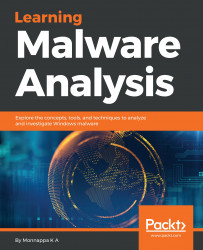
Learning Malware Analysis
By :
Learning Malware Analysis
By:
Overview of this book
Malware analysis and memory forensics are powerful analysis and investigation techniques used in reverse engineering, digital forensics, and incident response. With adversaries becoming sophisticated and carrying out advanced malware attacks on critical infrastructures, data centers, and private and public organizations, detecting, responding to, and investigating such intrusions is critical to information security professionals. Malware analysis and memory forensics have become must-have skills to fight advanced malware, targeted attacks, and security breaches.
This book teaches you the concepts, techniques, and tools to understand the behavior and characteristics of malware through malware analysis. It also teaches you techniques to investigate and hunt malware using memory forensics.
This book introduces you to the basics of malware analysis, and then gradually progresses into the more advanced concepts of code analysis and memory forensics. It uses real-world malware samples, infected memory images, and visual diagrams to help you gain a better understanding of the subject and to equip you with the skills required to analyze, investigate, and respond to malware-related incidents.
Table of Contents (19 chapters)
Title Page
Copyright and Credits
Dedication
Packt Upsell
Contributors
Preface
 Free Chapter
Free Chapter
Introduction to Malware Analysis
Static Analysis
Dynamic Analysis
Assembly Language and Disassembly Primer
Disassembly Using IDA
Debugging Malicious Binaries
Malware Functionalities and Persistence
Code Injection and Hooking
Malware Obfuscation Techniques
Hunting Malware Using Memory Forensics
Detecting Advanced Malware Using Memory Forensics
Other Books You May Enjoy
Index
Customer Reviews

