ATM is a methodology for analyzing the security posture of an application and it aims to help you lay out the foundations before starting the penetration testing activities. The document should address the security risks during the Architecture phase by identifying and quantifying them before project reaches the Development phase. You will see so many approaches out there for how to handle the threat modeling document (the best one that I recommend is the OWASP Application Threat Modeling document; check it out yourself and you will understand what I mean), but from my personal experience, I suggest you make it as simple as possible and don't waste your time over-describing the security risks of the application, because in this case, you're stepping on the feet of the information security risk assessment document. Use this document...
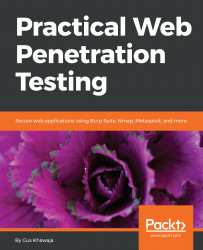
Practical Web Penetration Testing
By :
Practical Web Penetration Testing
By:
Overview of this book
Companies all over the world want to hire professionals dedicated to application security. Practical Web Penetration Testing focuses on this very trend, teaching you how to conduct application security testing using real-life scenarios.
To start with, you’ll set up an environment to perform web application penetration testing. You will then explore different penetration testing concepts such as threat modeling, intrusion test, infrastructure security threat, and more, in combination with advanced concepts such as Python scripting for automation. Once you are done learning the basics, you will discover end-to-end implementation of tools such as Metasploit, Burp Suite, and Kali Linux. Many companies deliver projects into production by using either Agile or Waterfall methodology. This book shows you how to assist any company with their SDLC approach and helps you on your journey to becoming an application security specialist.
By the end of this book, you will have hands-on knowledge of using different tools for penetration testing.
Table of Contents (18 chapters)
Preface
 Free Chapter
Free Chapter
Building a Vulnerable Web Application Lab
Kali Linux Installation
Delving Deep into the Usage of Kali Linux
All About Using Burp Suite
Understanding Web Application Vulnerabilities
Application Security Pre-Engagement
Application Threat Modeling
Source Code Review
Network Penetration Testing
Web Intrusion Tests
Pentest Automation Using Python
Nmap Cheat Sheet
Metasploit Cheat Sheet
Netcat Cheat Sheet
Networking Reference Section
Python Quick Reference
Other Books You May Enjoy
Customer Reviews

