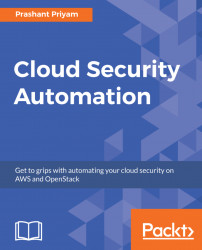AWS also offers scalable file storage to use with EC2 using the NFS protocol. In EFS, the storage capacity is elastic, therefore it grows and shrinks when you add or remove files, respectively.
You can use EFS with multiple EC2 instances as a common data source for the same point of time. All of them can concurrently access the EFS stored files.
We can use it with an on-premise server as well when we have a direct connection between the on-premise server and VPC.
To use EFS, you need to log in to the AWS Console and search for EFS. Now, from the EFS Console we define the filesystem access policy. In the EFS Console, it is not mandatory to have optional configuration but, if you want, you can define the optional settings:

In the preceding screenshot, which shows what you can see while creating the EFS, we need to specify the availability zone and security.
We can use EFS for database backup, to store web app files, and for cloud burst and enterprise applications that need to have shared storage...