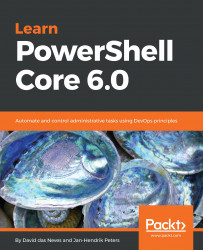Aside from PowerShell in Azure Cloud Shell, you can use the Azure cmdlets to deploy entire resource groups. The idea of resource group deployment is that the groups can be integrated into your CI pipeline, much like DSC configurations and modules. The resource groups in Azure are also a way of defining Infrastructure as Code (IaC), like we saw in Chapter 12, PowerShell Desired State Configuration, with DSC.
The following screenshot from the Azure portal shows how a resource group deployment template might look like with different resource types, variables and parameters.

You can easily retrieve resource group templates from existing resource groups by choosing the option Automation Script. This includes the template to be used, as well as the variables and parameters that are fed into the template. We saw the same concept in Chapter 12, PowerShell Desired State Configuration, with DSC configurations and configuration data.
For beginners, new templates can easily be...