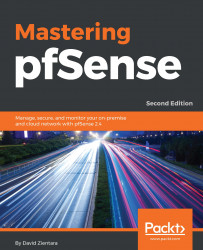Answer the following questions:
- What term is used to refer to a network that is separate from the rest of the local network and provides services to users outside of the local network?
- What are the minimum specifications for pfSense in terms of CPU, RAM and disk space?
- How much memory does a state table entry require?
- Why is it a good idea to use checksums?
- What is the best filesystem choice for an organization that (a) requires support for filesystem-level encryption and data deduplication? (b) requires maximum backward compatibility?
- Identify the two places from which interface assignment can be done in pfSense.
- Identify at least four different valid configuration types for a pfSense interface.
- What is the default setting for Block Private Networks and loopback addresses (a) on the WAN interface? (b) an the LAN interface? (c) why?
- Identify two places within the web GUI where the time zone can be set.
- Identify at least three parameters that can be set in the Setup Wizard.