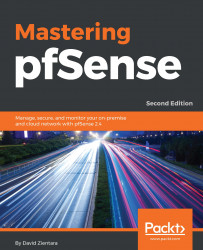Aliases enable you to group ports, hosts, or networks into named entities, which you can then refer to in firewall and NAT rules and traffic shaper configuration. This allows you to create more manageable rules; in addition, changes in IP addresses, ports or networks will not necessitate multiple configuration changes – you may be able to just change an alias.
Not all options available in the pfSense web GUI allow you to use aliases, but you will always know when you can use aliases. An edit box that is alias-friendly will have a red background, and if you start to type the alias name, pfSense's autocomplete functionality can complete the name.
- To create an alias, navigate to Firewall | Aliases. The Aliases landing page has four separate tabs: IP, Ports, URLs, and All.

- Clicking on one of the tabs will show a table with all of the previously created aliases...