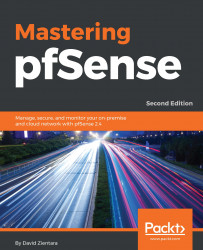Troubleshooting VPN connections can be challenging, because the process of establishing a VPN tunnel involves multiple steps, and a failure at any one of these steps will result in a failure to establish a tunnel. For that reason, it might be helpful to adopt a step-by-step approach in troubleshooting:
- Is the remote client (or peer) able to connect to pfSense (acting either as a server or peer)? If not, then it's possible that either the VPN service is not running at the pfSense end, or, more likely, ports may be blocked that need to be unblocked. IPsec's port requirements differ depending on your configuration; consult the table included in the section of this chapter on IPsec configuration for more information. OpenVPN normally accepts connections on port 1194; you can change this port, but if you are using OpenVPN, whichever port you use must be unblocked...