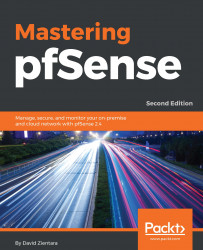In the previous chapter, we covered an example network in which we implemented both load balancing (for an FTP server) and a CARP failover group. In this section, we will add multi-WAN capabilities to this network. We don't want our second connection to go unused even when the first connection is up, so we want to make it part of a load balancing group. However, our second connection is a DSL connection with 1.544 Mbps up and 1.544 Mbps down, whereas our primary connection is a standard broadband connection. We will want to take this into account when setting up our gateway group and make sure the primary connection handles the lion's share of internet-bound traffic. Adding multi-WAN capabilities to a CARP setup is not particularly difficult, but it does involved several steps:
- Add and configure the OPT_WAN interfaces.
- Configure DNS...