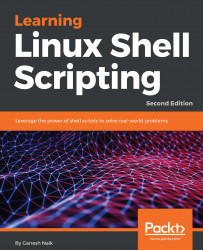Environmental variables are inherited by any subshells or child processes, for example, HOME, PATH. Every shell Terminal has a memory area called the environment. Shell keeps all details and settings in the environment. When we start a new Terminal or shell, this environment is created every time.
We can view the environment variables with the following command:
$ env
Or we can use this:
$ printenv
The output of the $ env command is as follows:

The list of environment variables will be quite extensive. I advise you to browse through the complete list. We can change the content of any of these environment variables.
Environmental variables are defined in a Terminal or shell. They will be available in any subshells or child shells created from the current shell Terminal. You will learn about these activities in the next few sections. You have...