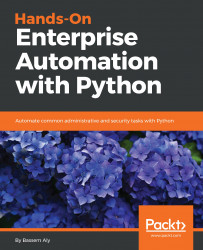As we mentioned before, Scapy has its own DSL language, which is integrated with python. Also, you can access the Scapy console directly and start to send and receive packets directly from the Linux shell:
sudo scapy
The output of the preceding command is as follows:

Notice there are a couple of warning messages about some missing optional packages, such as matplotlib and PyX, but this should be fine and won't affect the Scapy core functions.
We can start first by checking the supported protocols inside scapy. Run the ls() function to list all supported protocols:
>>> ls()
The output is quite lengthy and will span multiple pages if posted here, so you can take a quick look on the Terminal instead to check it.
Now let's develop hello world application and run it using SCAPY. The program will send a simple ICMP...