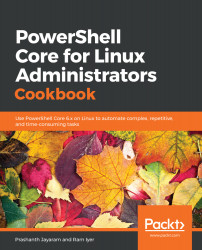Windows PowerShell and PowerShell Core are two different implementations. The former is based on a larger framework, the .NET Framework. The latter, on the other hand, is a more modern framework, the .NET Core. PowerShell Core is cross-platform since its parent is. Windows PowerShell, on the other hand, is Windows-only, but has more capabilities than PowerShell at the time of writing this book.
Windows PowerShell leverages the internal components and the architectural model of Windows, with its capabilities enhanced by WinRM as well as Windows Management Instrumentation. In fact, most of the differences exist because of the inherent differences between Windows and Unix-like operating systems.