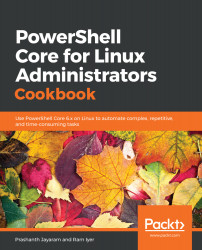This is a tangential recipe, in case you are interested in seeing how PowerShell has been implemented.
.NET Core works on a cross-platform standard Common Language Infrastructure. Therefore, it has been possible to encapsulate the internal workings of Linux using .NET Core. As we will see in future chapters, PowerShell is object-oriented, just like .NET Core. For this demonstration, we will pick a simple system class called System.IO.DirectoryInfo to show information about a certain directory. We will also compare the output of the .NET Core object to the output of a PowerShell cmdlet, which also shows information about a certain directory.