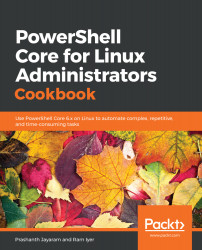In Chapter 11, Building Scripts and Functions, we defined parameters in scripts as well as functions. That was a simple parameter, where we simply defined the parameter name. With parameters in PowerShell, you can get as vague or as specific as you want. The idea is to keep things as standard or as flexible as you want. The flexible model may work in a single environment, however, the more standardized approach is advisable when creating shareable scripts (which is generally encouraged).
Here is the scenario for this recipe: modify the Start-Count function, which you created in the previous chapter, to remove the default value for TotalTime and make the parameter mandatory. Also, allow the user to define the CurrentTime parameter as well. Define the positions in such a way that the user can use Start-Count 5 10 if they want the script to count from 5 to 10...