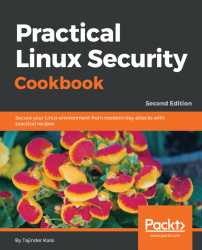For an administrator, system monitoring is all about monitoring the performance of the system by checking the processes and services running on it. But with limited space on the screen, it sometimes becomes difficult to have all the information. In such situations, we would such as to have a tool that can show us the maximum information about the system, like CPU, disk I/O, memory, network, and so on, in a limited screen space.
Even though we have individual tools for monitoring all of the information, with Glances, an administrator can see the maximum amount of information in a minimal space. It can adapt the information dynamically, as per the size of the Terminal window. Glances can highlight programs which are using the maximum amount of system resources.