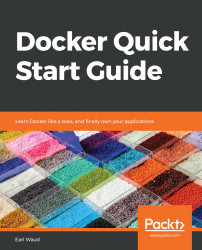You will be pulling Docker images from Docker's public repo, so basic internet access is required to execute the examples within this chapter. You will be setting up a multi-node swarm cluster, so you will need multiple nodes to complete the examples in this chapter. You can use physical servers, EC2 instances, Virtual Machines on vSphere or Workstation or even on Virtual Box. I utilized 6 VMs on Vmware Workstation for my nodes. Each VM is configured with 1 GB ram, 1 CPU, and 20 GB HDD. The guest OS utilized is Xubuntu 18.04 for its small size and full Ubuntu feature set. Xubuntu can be downloaded from https://xubuntu.org/download/. Virtually any modern Linux operating system choice would be acceptable for the nodes.
The code files of this chapter can be found on GitHub:
https://github.com/PacktPublishing/Docker-Quick-Start-Guide/tree/master/Chapter05...