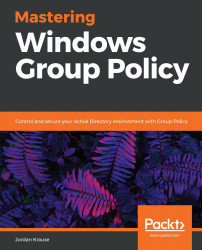Whenever troubleshooting Group Policy on a client computer, the first step is almost always connect to the computer and do a GPUpdate. Support personnel want to try this first because there are many cases where missing or incorrect GPO settings are simply the result of a timing issue, and manually issuing a GPUpdate command will resolve the situation.
This scenario means that you as the support person have to find a way to remotely connect to that user's workstation, simply for the purpose of typing this command. You could try to talk the user through it over the phone, but we all know how easy it is to spell out commands (not easy), let alone explain to the user how to get the command prompt open in the first place.
Starting with Windows 7 clients, there is a way to remotely invoke a GPUpdate command. Nice! All that is needed to do this is a PowerShell...