Let's get familiar with another term, called Security Association (SA). The concept of SA is fundamental to IPsec. An SA is a relationship between two or more entities, nodes, or devices on disparate networks that describes how these entities will use security services to communicate securely. IPsec provides many options for performing network encryption and authentication. In other words, an SA is a logical connection between two devices transferring data. It provides data protection for unidirectional traffic using defined IPsec protocols. An IPsec tunnel typically consists of a pair of unidirectional SAs, which together provide a protected full duplex data channel. The SAs allow a network administrator to control exactly what resources may communicate securely according to a security policy. You can set up multiple SAs to enable multiple secure VPNs...
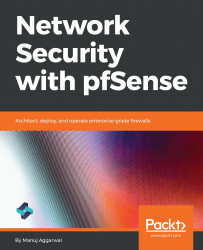
Network Security with pfSense
By :
Network Security with pfSense
By:
Overview of this book
While connected to the internet, you’re a potential target for an array of cyber threats, such as hackers, keyloggers, and Trojans that attack through unpatched security holes. A firewall works as a barrier (or ‘shield’) between your computer and cyberspace. pfSense is highly versatile firewall software. With thousands of enterprises using pfSense, it is fast becoming the world's most trusted open source network security solution.
Network Security with pfSense begins with an introduction to pfSense, where you will gain an understanding of what pfSense is, its key features, and advantages. Next, you will learn how to configure pfSense as a firewall and create and manage firewall rules. As you make your way through the chapters, you will test pfSense for failover and load balancing across multiple wide area network (WAN) connections. You will then configure pfSense with OpenVPN for secure remote connectivity and implement IPsec VPN tunnels with pfSense. In the concluding chapters, you’ll understand how to configure and integrate pfSense as a Squid proxy server.
By the end of this book, you will be able to leverage the power of pfSense to build a secure network.
Table of Contents (7 chapters)
Preface
 Free Chapter
Free Chapter
Introduction to pfSense
pfSense as a Firewall
pfSense as a Failover and Load Balancer
Remote Connectivity with pfSense and IPsec
Using pfSense as a Squid Proxy Server
Other Books You May Enjoy
Customer Reviews

