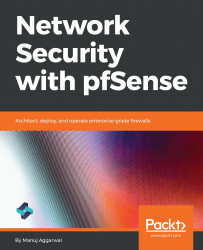After the installation of Squid is successful, let's go ahead and configure the Squid proxy server. Click Services, and select Squid Proxy Server. First, you must enable the Squid proxy server:

By default, Squid servers are disabled and stopped. Click the Check to enable the Squid proxy checkbox. This next setting is to preserve the settings or logs, and so on, across Squid packages installs and reinstalls. It is a good idea to keep this enabled unless you have strong reasons to disable it.
When it comes to proxying a particular interface, the only one you need to pick is the LAN interface. As explained earlier, the LAN user's outgoing requests to the internet only need to go through the proxy. And, the incoming requests from the internet or requests from the DMZ LAN segment may not need to be proxies via Squid. The port is the network...