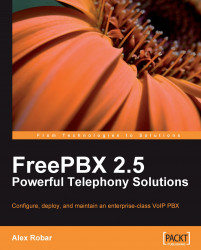Overview of this book
FreePBX is an easy-to-use GUI that controls and manages Asterisk. It gives you pre-programmed functionality accessible through user-friendly web interfaces that allows you to have a fully functional PBX pretty much straight away with no programming. With this book it's easy to master the many features of FreePBX, which will help you to save time and money as you set up your enterprise-class network.
This book will guide you through these features to install, configure, and maintain a professional PBX with plenty of examples and screenshots. By the end of this book, you will have learned to create an enterprise-class VoIP PBX that features the stability and feature set of traditional telephony systems without the hefty price tag.
This book will help its readers to roll out a robust, web-based, and inexpensive yet powerful telephony solution through the GUI. By following the practical examples in this book, you will learn how to install, configure, and manage an enterprise-class PBX using open source telephony tools Asterisk and FreePBX. From here on, this book takes a closer look at the open source telephony engine software, discussing a broad range of topics from how to build and deploy an enterprise-class VoIP PBX to creating VoIP trunks using SIP, IAX2, and ZAP technologies and setting up user extensions with voicemail. FreePBX 2.5 Powerful Telephony Solutions will introduce you to advanced options such as call routing, voicemail, and other calling features. Finally, this book will provide you with the relevant information to help you personalize and secure your PBX.