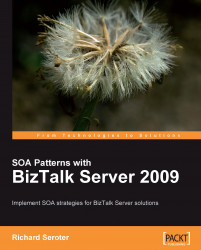One of the new features in UDDI V3 is the ability to subscribe to changes that occur within the UDDI directory. That is, we can build service listeners which act when UDDI objects (providers, services, and so on) undergo revision.
The Microsoft UDDI Service conforms to the official UDDI standard, and thus complies with WSDLs hosted at http://www.uddi.org. So, in order to build a listener service that UDDI Services will consume, create a service library with a service reference to the relevant WSDL on http://www.uddi.org. How do we do this? First, point the WCF svcutil.exe tool at the public WSDL:
svcutil http://uddi.org/wsdl/uddi_subr_v3_portType.wsdl /out:IUDDISubscriber.cs
Take the resulting class, and add it to a new class library project in Visual Studio.NET.