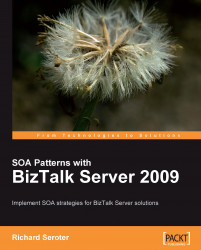The original BizTalk Server SQL Server adapter supported polling of databases, but we now have a much more full-featured experience than before. For example, in the classic SQL Server adapter, the server-side stored procedures had to be authored with the BizTalk consumer in mind. A FOR XML clause was required in the procedure in order to force the results into a BizTalk-friendly XML format. To see how that experience has been changed, let's look at how to poll our BatchMaster table and yank the relevant records into BizTalk Server.
Once again we return to the Consume Adapter Service window. If you remember, we access this by right-clicking our project and choosing to Add a Generated Item. However, instead of simply setting the target database and server, we must now classify some additional parameters. First we must set the InboundID as part of the connection properties. This makes the connection string unique to each poller and is a requirement of the adapter for polling...