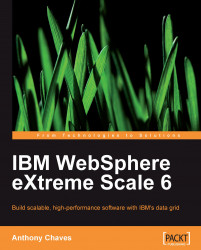Unzip the objectgridtrial610.zip into an empty directory. Unzipping the file produces a directory named ObjectGrid. This directory contains everything you need to run local and distributed WebSphere eXtreme Scale instances.
In order to use the Object Grid classes in our first example, we need to add a few JAR files to our Java classpath. If you're using the command line tools, then add the following classpath option to your javac and java commands, while replacing the paths here with the appropriate paths for your environment and operating system:
-cp .;c:\wxs\ObjectGrid\lib\cjlib.jar; \
c:\wxs\ObjectGrid\lib\ogclient.jar
That's all the setup you need for the command line tools at this time. If you're using the Eclipse environment, then we need to add these JAR files to the project build path:
1. Create a new Java project in Eclipse.
2. Right-click on the project folder in the package explorer and select Build Path | Configure Build Path.
3. Open the Libraries tab and click Add External Jars.
4. Navigate to the
ObjectGrid/libdirectory and highlight thecglib.jarandogclient.jarfiles. Click Open.5. Click OK on the Build Path dialog.
We're now ready to work with a short sample to get our feet wet in the WebSphere eXtreme Scale world.