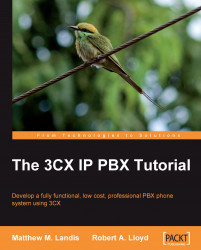Simply put, the 3CX IP ( Internet Protocol) PBX (Private Branch Exchange) is a phone system for an organization or business. Traditionally, phone systems were a proprietary piece of hardware, designed just to do the functions of a phone system. 3CX is the software that can turn any standard Windows personal computer or server hardware into a complete phone system.
The 3CX Phone System does all the things that normal phone systems do. It allows phones connected to it to call each other and call external phones, too, whether they are on the good old Public Switched Telephone Network (PSTN) or a Voice over IP (VoIP) network. Wow, that sounds simply fantastic, but what a phone system is really designed to do is allow two or more people to talk to each other.
Phone systems have many features to assist in the effort of helping people talk on the phone (or maybe I should say communicate in the case of voicemail) and 3CX is no exception. Calls can be transferred, put on hold (with music playing), sent to a menu of options that callers can select from, sent to a queue to wait until a customer service representative can help them, or sent to voicemail. Calls can be routed to a digital receptionist, an extension, voicemail, or even to an external mobile phone based on a schedule of times.
I mentioned earlier that 3CX is a VoIP phone system. This means that your voice traffic goes over the same Ethernet cables that your computer network traffic does. As phones' handsets or softphones are connected to the 3CX Phone System via Ethernet, this means you can have a remote phone at your house connected to your office phone system!
Note
A very common misconception related to VoIP phone systems is the belief that, if you use one, you also need to use VoIP phone lines to connect to the outside world. It is very common for a company to use VoIP internally to avoid wiring their office with both Ethernet and RJ11 telephone lines and use a regular telephone line for external calls because they may not have a good, fast broadband connection.
3CX supports multiple gateway devices that translate PSTN to Session Initiation Protocol (SIP), so that you have total freedom when deciding what you want to use. Do you have plenty of broadband speed? Then save some money and go with a VoIP phone line. If not, stick with your good old PSTN telephone line. The fact that 3CX can use PSTN and VoIP is what we want to underscore.
One of the strong points of 3CX is its ease of use, which when talking to 3CX users, is the number one reason people use it. With 3CX, setting up a phone system can be so easy that even a non-telephone user can do it.
While there is a free edition of 3CX, it is not open source or GPL, but rather a commercial product. The free edition of 3CX is not time limited but does have some feature limitations. There are hobbyists and small businesses that use the free edition of 3CX in their day-to-day business or home phone system.
As we are on the subject of free edition, I thought it would be better to mention that 3CX can be used to create an entirely free phone system. If you use the free version of the 3CX Phone System, then by using a 3CX softphone installed on your computer and a SIP VoIP phone line provider, you can build an entirely software-based and free phone system. (In full disclosure, I should mention that you will probably want to get a good headset—so maybe not quite free!)
Another defining part of 3CX is its openness and ability to work with hardware, such as phone handsets and gateways from many vendors. 3CX uses an industry standard protocol called SIP to talk to devices. So, any device that uses SIP standards can theoretically work with 3CX. A list of supported devices to choose from are available at http://wiki.3cx.com/phone-configuration.
A conversation about 3CX is not complete without a comment about the 3CX forum community as a resource that adds a lot of value to 3CX. While 3CX is not open source, the forum is very active and helpful with thousands of excellent and helpful posts. Don't overlook this valuable part of your 3CX system: http://www.3cx.com/forums/.
3CX has also developed video training for the 3CX Phone System, which can be found at http://training.3cx.com.