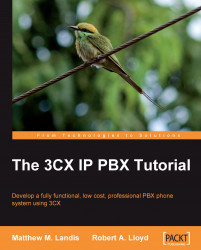In Chapters 4 and 5, we worked with dial plans. Let's tear into them and create some custom plans that we can use with some tips for limiting access.
The next screenshot is of the basic dial plan that we created for the analog trunk line. As a quick review let's go over it again.
In the first section General, we see a Rule Name field to enter the name for the rule. Then we see the section Apply this rule to these calls, which has the following options:
Calls to numbers starting with (Prefix): 9
Calls from extension(s): 100-102
Calls to Numbers with a length of: 3,7,10,11
In the section Make outbound calls on, we see which outbound line to use but for now, we are just using the analog gateway.
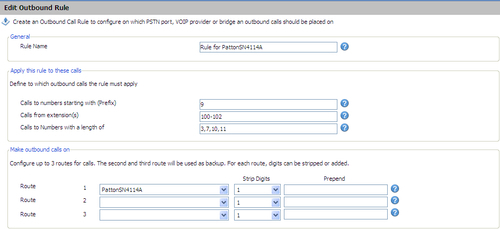
Let's break this down in more detail.
The Calls to numbers starting with (Prefix) option will help you separate what calls go out on what lines if you have several outgoing lines. If you have unlimited local calls using the PSTN line, you may want this to be the default one that everyone...