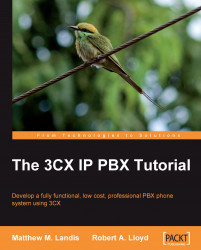As we noted earlier, SIP phone handsets are mainly used for interaction with the 3CX Phone System. We won't be able to look at every SIP phone, but we will look at one that is fairly representative of SIP handsets.
The Snom 360 is very representative of popular SIP handsets and comes in a traditional form factor. Most functions are available on a single key press. The phone includes 12 BLF indicators and buttons that can be configured to monitor the status of other extensions. The phone also includes a Message Waiting Indicator (MWI) lamp to indicate voicemail and missed calls.

Now, we'll take a look at the back of the Snom 360, as shown in the next screenshot. The first jack moving left to right is the expansion module plug. This allows us to add 44 more BLF indicators and buttons. These expansion modules can be daisy chained to add up to three. The next jack is the power jack. This phone can be powered by a power cord or via Power over Ethernet...