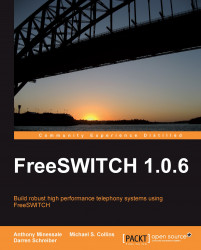FreeSWITCH includes a powerful built-in multi-user conferencing module mod_conference, which allows the mixing of audio channels between callers in a multi-user audio conferencing system. This system also allows for full control of all audio mixing and caller interaction features, such as detection of touch-tones, management of send and receive audio paths per channel, volume controls, gain controls, and more. You can create as many conferences as you like, as long as there still are free system resources (that is, memory, CPU cycles, and so forth) left.
mod_conference is configured in the conference section of the XML files. This is generally located in the autoload_configs/conference.conf.xml file. The configuration defines how conferences behave, through a series of profiles. These profiles can be applied to conferences when they are created via the Dialplan.
The conference configuration file is divided into several sections, each with its own set of...