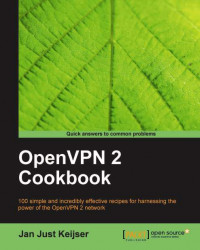This recipe will demonstrate how to set up a connection in the client or server mode using certificates.
Install OpenVPN 2.0 or higher on two computers. Make sure the computers are connected over a network. Set up the client and server certificates using the previous recipe. For this recipe, both computers were running Linux and OpenVPN 2.1.1.
Create the server configuration file:
proto udp port 1194 dev tun server 192.168.200.0 255.255.255.0 ca /etc/openvpn/cookbook/ca.crt cert /etc/openvpn/cookbook/server.crt key /etc/openvpn/cookbook/server.key dh /etc/openvpn/cookbook/dh1024.pem
Then save it as
example2-2-server.conf.Copy over the public certificates and the server private key from the
/etc/openvpn/cookbook/keysdirectory:[server]$ cd /etc/openvpn/cookbook [server]$ cp keys/ca.crt ca.crt [server]$ cp keys/openvpnserver.crt server.crt [server]$ cp keys/openvpnserver.key server.key [server]$ cp keys/dh1024.pem dh1024.pem
Note that there...