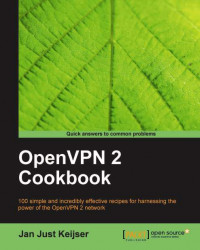In this recipe, we will demonstrate the use of xCA, a graphical tool for managing a public key infrastructure (PKI). xCA—available for Linux, Windows, and Mac OS—is open source software and can be downloaded from http://xca.sourceforge.net. In this recipe, we use the Windows version of xCA. This recipe is the first of two parts: in this recipe, we create the xCA database and import the CA certificate and private key. In the next recipe, we create a new certificate using the xCA GUI.
Download and install setupj_xca-0.8.1.exe from http://xca.sourceforge.net. This recipe was tested on a PC running Windows XP SP3.
Copy the files ca.key and ca.crt from the easy-rsa certificate environment of the first recipe from Chapter 2, Client-server IP-only Networks, to the Windows PC.