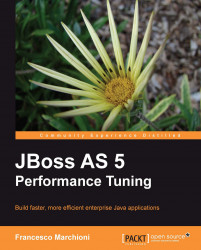In JBoss AS log4j is used as framework for logging. If you are not familiar with the log4j package and would like to use it in your applications, you can read more about it at the Jakarta website (http://jakarta.apache.org/log4j/).
Logging is controlled from a central conf/jboss-log4j.xml file. This file defines a set of appenders specifying the log files, what categories of messages should go there, the message format, and the level of filtering. By default, JBoss AS produces output to two appenders: the Console and a log File (located in <server>/log/server.log).
There are six basic log levels used: TRACE, DEBUG, INFO, WARN , ERROR, and FATAL. The logging threshold on the console is INFO, that means that you will see informational messages, warning messages, and error messages on the console but not general debug and trace messages. In contrast, there is no threshold set for the server.log file, so all generated logging messages will be logged there.