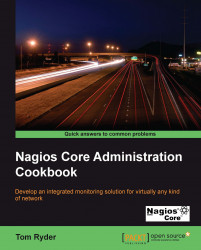In this recipe, we'll configure a very important host to be checked every three minutes, and if Nagios Core finds it is DOWN as a result of the check failing, it will check again after a minute before it sends a notification about the state to its defined contact. We'll do this by customizing the definition of an existing host.
You should have a Nagios Core 3.0 or newer server with at least one host configured already. We'll use the example of sparta.naginet, a host defined in its own file.
You should also understand the basics of commands and plugins, in particular the meaning of the check_command directive. These are covered in the recipes in Chapter 2, Working with Commands and Plugins.