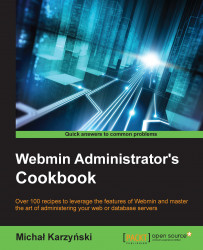Creating PostgreSQL users through Webmin is very simple. Users can be designated as owners of newly created databases and will have complete access and administrative rights to the databases they own. Users may also be granted limited privileges on specific database tables.
In this recipe, we will create a new user called dbuser and grant selected privileges on a table named dbtable in a database called testdb.
Perform the following steps to create a user:
Perform the following steps to grant user privileges on a database table:
Navigate to Servers | PostgreSQL Database Server.
Click the Granted Privileges icon.
Click the name of the database object for...