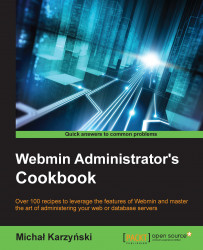The best way to avoid potential security issues with services you're not actively using is to disable them. This recipe will list the steps to identify the running system services that have open network ports and disable them.
Let's start by identifying the processes that open network ports on your systems. This can be done with the help of the following steps:
Navigate to Others | Command Shell.
Type in the command
netstat -tulpenand click Execute command.
You will see a list of server processes with active network connections.
In the Local Address column, you will see entries such as 0.0.0.0:22. This means that a process is listening on port 22. The PID/Program name column will tell you which process is responsible for opening this port.
If you identify a process that you are not using and you know that it isn't essential to your system, you can disable it with the help of the following steps:
Navigate to System | Bootup and Shutdown.
Find the startup...