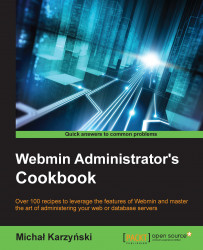Many tasks need to be executed repeatedly on a regular schedule. These include housekeeping jobs such as backing up important files, checking for software updates, deleting old temporary files, and checking logs for unusual messages to alert administrators.
Your applications may have additional tasks that should also be run on a regular schedule, and Webmin provides an interface that is more intuitive than the command-line crontab utility to create and manage cron jobs.
In this recipe, I will assume that you have a site powered by Drupal hosted under the URL, http://example.com/. Drupal has a series of tasks that it should execute regularly (updating caches, checking for updates, and so on). In order to trigger these tasks, we will set up a cron job which regularly connects to the following URL: http://example.com/cron.php?cron_key=XYZ.