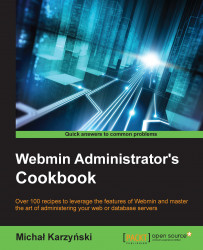Webmin's graphical interface allows you to easily upload files from your local computer to your server. Webmin also allows you to transfer files from a web URL directly onto your server, without the need to download them to your local computer first.
In this recipe, we'll upload a default welcome message to be served by your Apache web server. Refer to Chapter 8, Running an Apache Web Server, for information about setting up Apache.
If you would like to perform the same task, start by preparing a simple HTML file on your local system and saving it as index.html. You can of course follow the same steps to upload any other file to any location on your server.