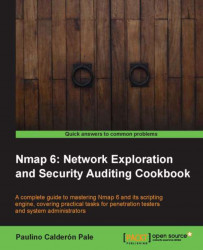Valid e-mail accounts are very handy to penetration testers since they can be used for exploiting trust relationships in phishing attacks, brute-force password auditing to mail servers, and as usernames in many IT systems.
This recipe illustrates how to get a list of valid public e-mail accounts by using Nmap.
The script http-google-email is not included in Nmap's official repository. So you need to download it from and copy it to your local scripts directory. After copying http-google-email.nse, you should update the script database with:
#nmap --script-updatedb
Open your favorite terminal and type:
$nmap -p80 --script http-google-email,http-email-harvest <target>
You should see something similar to the following output:
Nmap scan report for insecure.org (74.207.254.18) Host is up (0.099s latency). rDNS record for 74.207.254.18: web.insecure.org PORT STATE SERVICE 80/tcp open http | http-google-email: |_fyodor@insecure...