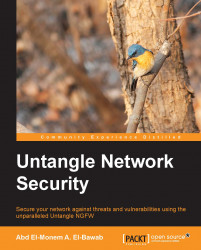This troubleshooting part applies for both Untangle WAN Failover and Untangle WAN Balancer as the troubleshooting steps for both are similar. Besides the normal troubleshooting listed in Chapter 4, Untangle Advanced Configuration, if you have a problem with the WAN connection, you should do the following tasks:
Check whether the modem/router is up.
Check whether Untangle NGFW is able to reach the modem/router. Try to ping the modem/router from the Untangle NGFW administration console.
Check whether the clients behind Untangle NGFW are able to reach the modem/router. Try to ping each of your modem routers from the clients.
Make sure that each ISP's interface is configured to be a WAN interface under Config | Networking | Interfaces. Also, ensure that the interfaces have all of the required information properly entered.
Verify that the WAN Failover has tests set up for each WAN connection.
If you're only using WAN Failover, you'll need to disconnect your primary WAN to get traffic...