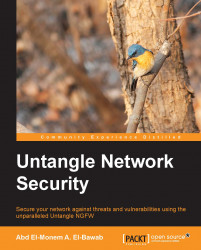Untangle NGFW installation is a very simple and straightforward process. If you have installed a Linux OS before, you will be familiar with the steps in this section and you can skip this section. However, if this is the first time you will be installing a Linux OS, you will need to go through this section.
We'll need to boot a dedicated PC using the Untangle NGFW installation media we have just created.
Tip
You may need to change the boot device order to be able to boot from the installation media. The simplest way to achieve this is by pressing F12 at the time of starting your computer (this may differ depending on your hardware manufacturer). The boot menu will display and you can select the desired device.
Successfully doing this will introduce you to the menu shown in the following screenshot, where you can select whether you want to use the graphical or text mode installation. Both modes will walk you...